This is the first in a series of posts I’m writing called Demystifying Video. From the tools and processes we use to the terms we employ to talk about them, the nitty-gritty of producing video can be a little bit intimidating. I’ll let you in on the lingo and help you understand what we do both behind the camera and behind the desk in the edit suite. First up – color grading.
Have you ever found yourself sitting in a movie theatre, eating popcorn, and wondered: why do Hollywood films look so much different than video from every other format and outlet? Why does high-end video pop?
What is Color Grading?
Yes, professional films and Netflix originals are great for many reasons – acting, directing, writing, location, equipment, crew, and etcetera. However, professional video content looks great for one primary reason: color grading. Simply put, color grading is the process of altering and enhancing the color of a motion picture. Many people are familiar with the term color correction, but it is important to understand that color correction is only part of the color grading process.
The process is actually quite simple. Professional video is captured with as little contrast as possible. Shooting “flat,” like this, allows as much information as possible to be preserved in every frame of video.

This footage is imported into a high-end digital grading suite, such as Davinci Resolve.

At this point each shot is color corrected using a color checker.

Then the footage is improved using an array of tools on specific portions or elements of each shot. This process allows us to drastically manipulate and improve the color, contrast, and detail of every image.

Why does it Matter?
The Liquid Video team is well versed in this innovative process and is constantly finding new ways to further utilize color grading with each new project. Color grading takes video to a whole new level and allows us to get the very most out of every frame.
Some of the primary benefits of color grading footage:
- Shot Matching: Scenes are comprised of multiple shots. Color grading makes every shot match and provides professional continuity.
- Removing Distractions: Using tools like power windows and mask tracking, we can isolate and manipulate specific elements that either need to be enhanced or prevent shots from matching.
- Controlling Viewer’s Eye: With shape masks, vignettes and other tools, we can attract the eye to a focal point of interest.
- Creating Looks: This is key. Looks are what professional films rely on to stand out. We can stylize every shot and project to create a unique feel, express the message visually, and drastically enhance quality.
Included here are some examples of color grading breakdowns, as well as a comparison of our footage before and after color grading.

These are frames of 4K footage shot for the 2016 Healing Spirit Award; our most recent video project for our client, Lourdes Hospital.
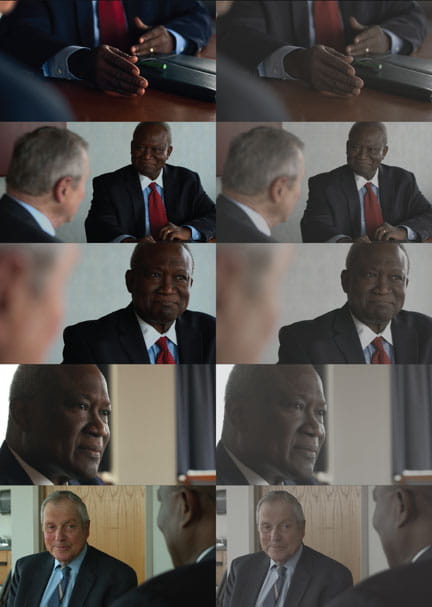
If you have any questions or interest in Liquid Video and/or our color grading services, please feel free to connect with us: video@liquidint.com
Stay tuned for more posts in the Demystifying Video series:
- #1 Demystifying Video: Color Grading
- #2 Demystifying Video: Drone Cinematography

