Rather than head into 2017 continuing to do the same ol’ thang on your social media channels (cute cats and babies aren’t going to cut it anymore), it’s time to take a minute to evaluate what you’re doing – and most importantly, where there’s opportunity to make improvements.
How? Well, I’ve got your cheat sheet.
There’s a lot within each social media channel, beyond what I’m going to run through, that’s worth diving into. Plus, you better be checking out website analytics to see what users are doing once they’ve left your social media channels and are now on your website (but that’s a whole other bear!).
But, here’s the foundational stuff you just gotta know. Think of it as Social Media Analytics 101!
Class is in Session
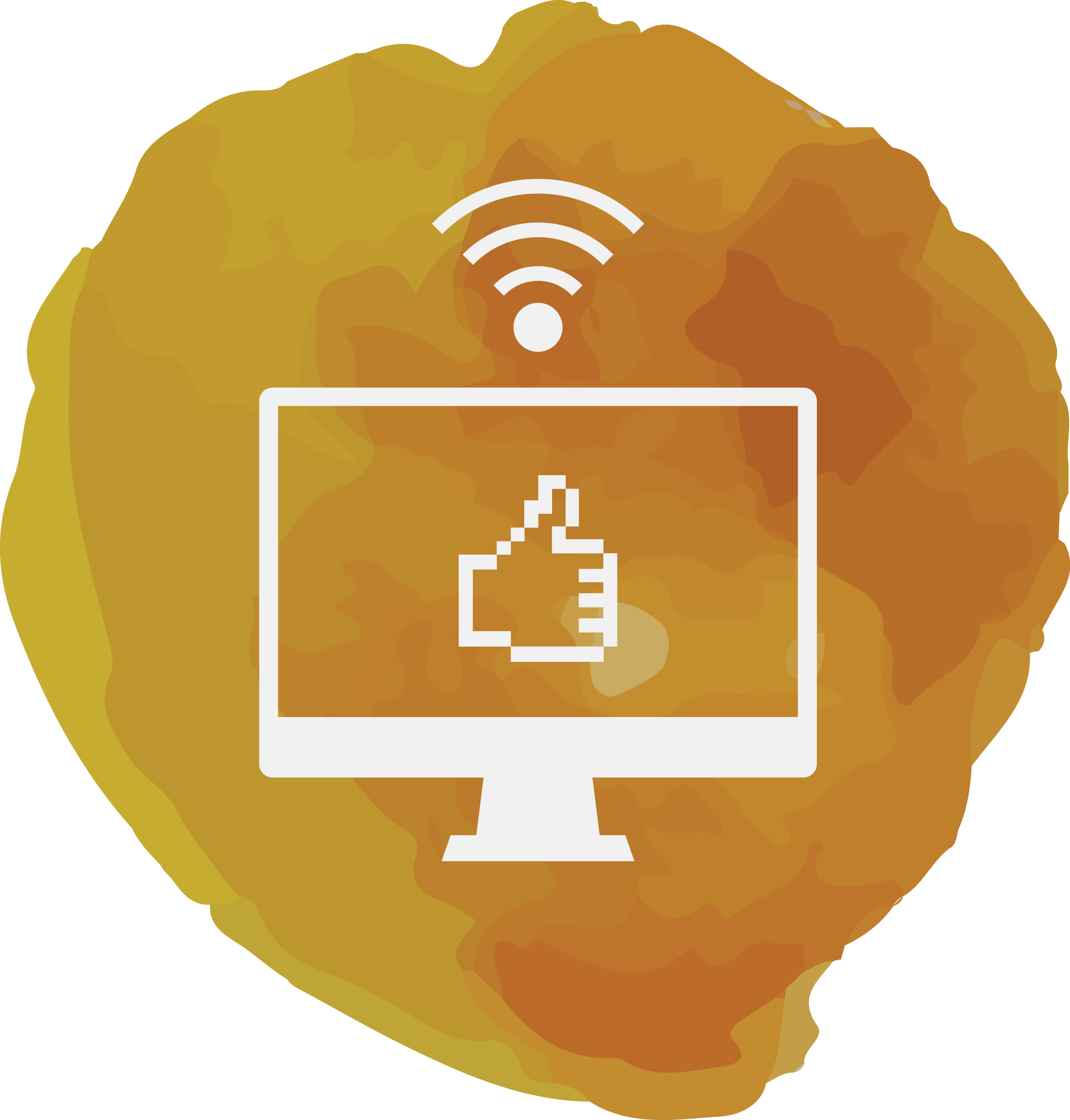
Facebook continues to make changes to its newsfeed algorithm and what followers see when they log into Facebook, the last of which prioritizes posts based on their quality. Facebook defines high quality posts as those that are timely, include engaging graphics or video, and are from sources a Facebook user would trust. The more your Facebook followers engage with your Page’s posts through likes, comments, and shares, the more your posts are interpreted as meeting the above criteria.
Time to head to the Insights tab on your Company Page!
With the above being said, you should check out the engagement and reach of each of your posts to see what’s working. What exactly are you looking at here?
- Engagement: The number of likes (or loves or ‘hahas’), comments, shares, and clicks your posts are seeing
- Reach: The number of Facebook users whose newsfeed your post displayed in
Say a follower (or a friend of a follower) saw one of your posts in their newsfeed and clicked on your company name or logo. Now they’re back on your Company Page. Are they liking what they see there? Are they interested in learning more about you? Visiting you? One way to find out is in paying attention to the following metrics.
- Action Button Clicks: The number of users who clicked on the Call to Action button found at the top of your Page (of which there’s tons of options for your Page)
- Get Directions Clicks: The number of users who got directions to your location via the map on your Company Page
- Phone Number Clicks: The number of users who called the phone number listed on your Company Page by clicking on it from a mobile device
- Website Clicks: The number of users who clicked on the link to your website found in your About section

Now let’s take a look at your Twitter account. Hopefully you’re taking advantage of trending hashtags, and you’ve got a consistent and pretty frequent posting schedule here. But let’s take a look at what your followers think.
Head toTwitter Analytics. Make sure you’re signed into your company’s Twitter account!
Engagement’s big here too. You want your tweets to get noticed, right? Here’s what you should be paying attention to, if so.
- Retweets: The number of times your tweets were shared by others
- Likes: The number of times your tweets were liked (once known as favorites) by others
- Link Clicks: The number of times links within your Tweets were clicked (this includes linked hashtags and account names of other users mentioned in your tweets!)
- Impressions: The number of users who’ve seen your tweets; aside from optimizing the day of the week and time of day which you’re posting, garnering more retweets and the strategic use of hashtags can help up the number of impressions you’re seeing
- Engagement Rate: The number of retweets, likes, replies, and link clicks divided by the number of impressions your tweets have received
Don’t lose sight of who you’re talking to!
The Audiences tab offers up some insight, like what the top interests of your audience are. Are they into Tech News? Comedy? Politics? Make sure you’re playing into, or off of, these topics when developing a content strategy for this channel.
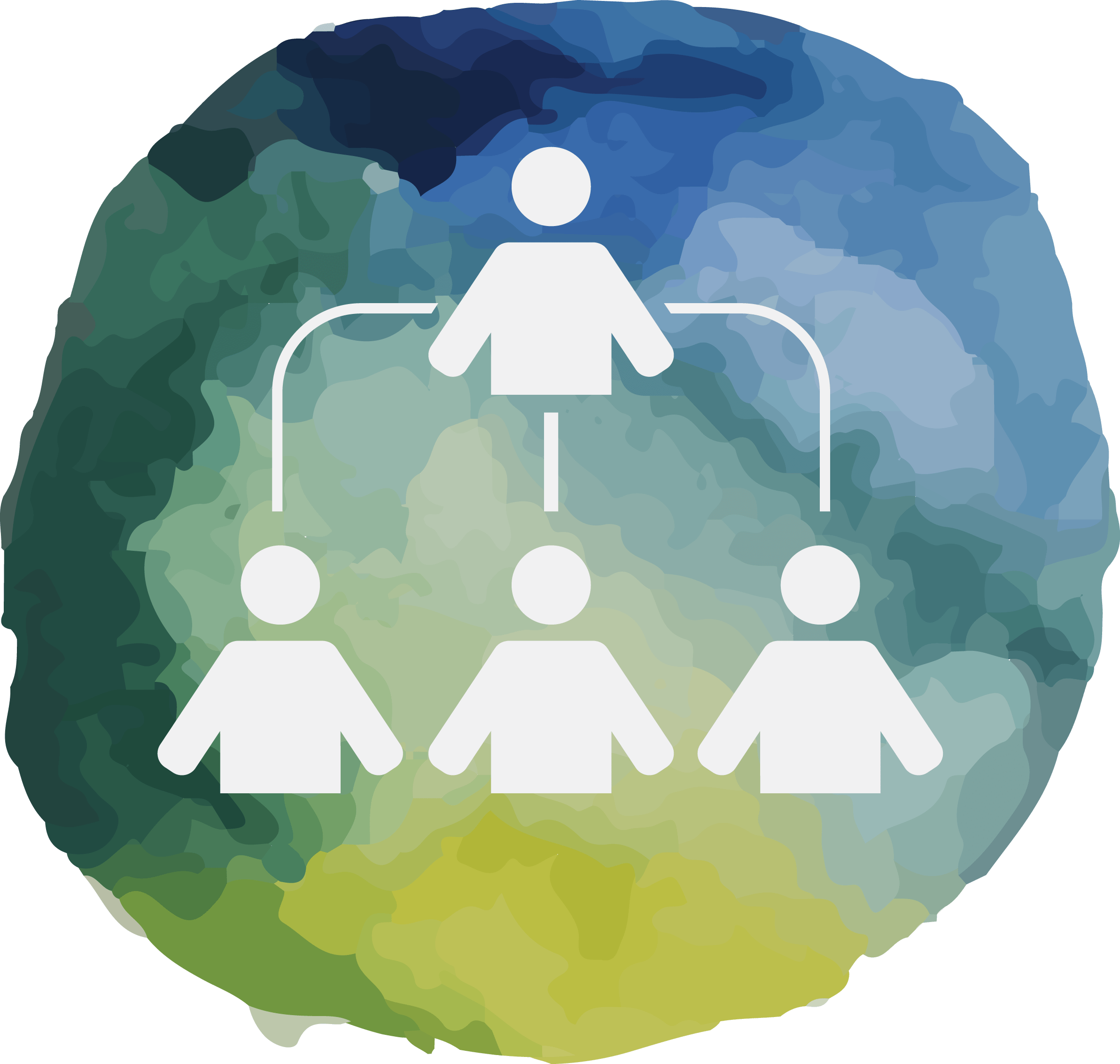
Here’s a social media channel often leveraged by B2B companies. Whether you fall into this category or you’re leveraging it for recruiting purposes or to showcase your company culture or community involvement or accolades, there’s ability to assess your performance here too. Head to the Analytics tab on your Company Page.
You’ll see a lot of the same engagement metrics as with other platforms. (It’s a trend!) Are you paying attention to which posts are receiving the most engagement? Are people finding value in one category of posts over another? Or posts with a certain kind of imagery over another? Check out these metrics.
- Clicks: The number of clicks on your content, company name or logo
- Interactions: The number of likes, comments and shares on your post
- Impressions: The number of times your post was shown to LinkedIn users; here’s another channel where the more interactions you can garner from followers will play a direct role in your ability to impress upon more – and new – LinkedIn users
What else is cool? How about some more info on who’s following you to help guide what kind of content you’re sharing?
- Follower Demographics: A breakdown of who’s following your company using 5 types of demographic data; you can filter by seniority, industry, job function, company size, and whether or not they’re an employee of your company
And how about visitors to your Company Page? Say one of your followers comments on a post you shared, and now it’s showing up in their connections’ newsfeeds. If any one of those LinkedIn members clicks on your company name or logo, they’re headed to your LinkedIn Company Page where they’ll be able to read more about your company, see more of your posts, and potentially head to your website.
Take a look at the following metrics to keep an eye on these people.
- Unique Visitors: How many unique LinkedIn users visited your Page
- Visitor Demographics: A breakdown of who’s visiting your Company Page using the same 5 types of demographic data as listed above (this is especially interesting if it differs from your Follower Demographics)

This is one social media channel that many companies still have yet to dabble in – at least on a consistent basis. A big reason behind this, historically, was the lack of analytics; it’s difficult to assess how you’re doing, and if the effort is worth it, when you’re only able to look at Likes and Comments on a post-by-post basis.
Introducing Instagram Insights!
Insights is something that’s slowly being rolled out to users. To find the metrics I’ll speak to, head to the Insights tab on your Business Profile. You must use the mobile app! (If you still haven’t been given the chance to check this out, make sure to bookmark this post and return to this section as soon as you can!)
You’ve now got access to some of the engagement metrics I’ve spoken to. Are people into what you’re sharing?
- Top Posts: An interactive section of Insights in which you can see the best performing posts by Reach, Likes, and Comments
- Website Clicks: The number of clicks on the website link in your profile
- Reach: The number of unique Instagram users that have seen any of your posts; similar to Facebook’s current algorithm, Instagram will first serve users posts from accounts they typically engage with
The best part of Instagram Insights, in my opinion? Finally getting some info on your followers, which can be leveraged to see all of your Instagram posts perform like your Top Posts.
- Gender and Age: The gender and age distribution of your followers
- Location: Where your followers are
- Hours and Days: Average times and days of the week your followers are on Instagram and active (Now you’ll know when the heck to post!)
Class Dismissed
Based on insights from our own social media platforms, our followers appreciate the fact that we keep them up to date on new developments in social media. Be sure to follow us on Facebook, LinkedIn and Twitter to see just that!
As more and more businesses take advantage of Instagram’s Insights, and more data becomes available, we’ll continue to share trends we’re seeing there with you. Plus, the more and more these platforms value video over any other content – and incorporate features related to it into their platforms – the more I imagine they’ll build out metrics around that medium.
Office Hours
Need a little help navigating what’s above? Or are you ready to take a deeper dive? Maybe you want to get into other tactics related to social media analysis and strategy (I’m talkin’ Social Listening!)?

