When it comes to creating digital solutions, it's typical you start with a problem. Liquid's digital technology team has set its sights on creating new, innovative Sitecore plugins that solve specific problems and deliver time/cost savings for our Sitecore developer community. The post below is a description of our latest effort.
To read about our previous Sitecore plugins, check out these related blog posts.
Whether you’re thinking about re-platforming your website into Sitecore or are in the process of upgrading into its newest version which has triggered the always fun redesign project, you are sure to have to consider location data and maps for all of your relevant locations for prospects, customers, partners, employees, and other stakeholders.
Even though this is only one part of your sites experience, it is one that users expect to be intuitive and informative. Doing this right can help extend session times, reduce bounce rates, and even increase conversions.
However, depending on the size of your organization and number of physical locations, this effort may prove cumbersome. That’s why we decided to build a custom plugin. Here are 3 reasons why you may want to consider using an API solution like Liquid’s Bing Maps Locator.
1. Save $$$ on development time
If you are an enterprise with multiple locations in your region or around the world, you’re going to want to share the location details of each physical location that makes up your sprawling, successful organization. This can have great impact on recruiting efforts and location-conscious suppliers and customers. But, to effectively drop location pins on the map you’d like to display to your end-users, you’re going to need the latitude and longitude (lat-long) points for each location address. Bet you don’t have those data nuggets readily available.
Chances are, you’ll have to do an address conversion either through Google or Bing maps to pull the actual lat-long so that you can enter that data to your code.
We’ve simplified it. All you need to do after you’ve provided the API key is use the geo-fencing feature to locate the relevant addresses (no-limit to how many you can enter) and the plugin will not only automatically convert to lat-long, but will also (once all address are entered) automatically generate the front-end map view.
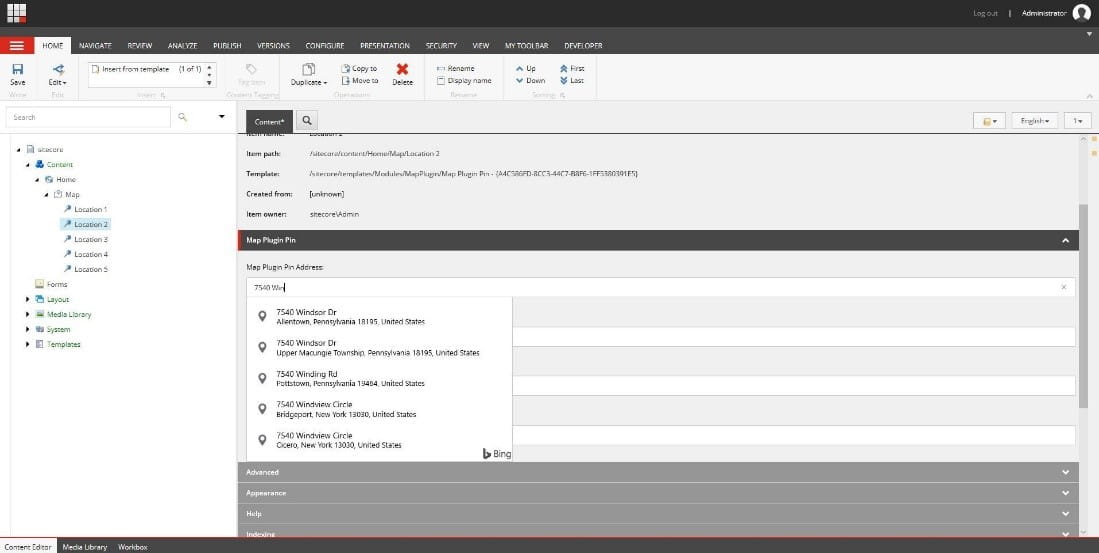
Take the number of addresses, times it by the amount of time it’s going to take you to manually convert, manually add to your code, and sync with your front-end, and that’s your time savings.
2. Easy customization
The first version of this plugin is meant to serve as a foundation that can be built upon. Out-of-the-box (OOTB), you’ll have a functional map locator function that saves development time, but, also gives you a really solid addition to your interface IF you decide to do nothing else.
We’ve kept the plugin open-source, but also readily capable of endless customization. The world is your oyster so if you can dream it, you can build it. If you can’t build it, we can build it. Custom color flags and branding to fit with the aesthetics of your experience design, custom features to enhance the specific experience for your users (probably needs some good ol’ brainstorming), or even additional auto-generation functions that will make your build hit other performance metrics you and your team are aiming for. One of which, might be local SEO.
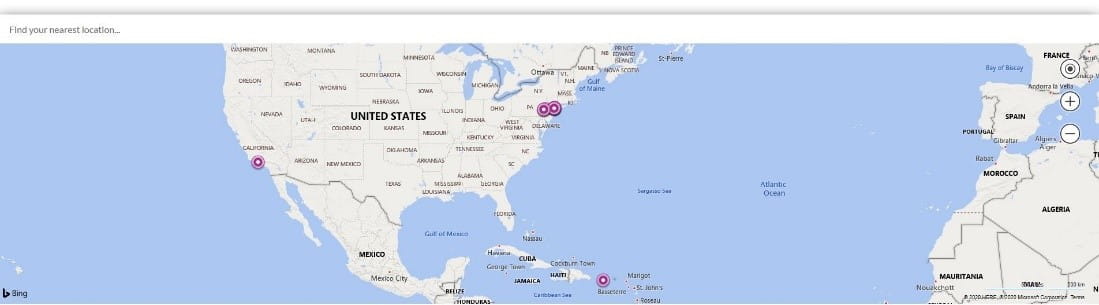
3. Establish solid local SEO foundation
The final, and maybe most interesting reason this plugin bumps, is what it could do for your local SEO performance. We see the customization potential here going in a direction that could automatically generate dedicated location pages for each address entered.
We decided not to build this out into fruition because there are some design decisions that will have to be made. Didn’t feel right to force anyone building a custom experience in Sitecore to have a generically designed page template that would be used x number of times for each location that may or may not fit the overall design of the site.
We’d also recommend you consult your favorite (or Liquid’s) SEO strategist to see how else you can make this Bing Maps Locator plugin start to impact the sites overall search performance.
What’s next?
Stay tuned for more Sitecore related development plugins coming from Liquid’s technology team and feel free to reach out if you’d like more information on how you can make this plugin work for you.

